Setting up your Parent Portal AccountParents of students enrolled in Southland Schools have access to class schedules, attendance records, and 2) Click on "New User?" 3) Enter your Activation code - You can get this from your school's office. 4) Create your account.
Once you have your account created, you can either continue to use the website to access your account, or you can use the ParentPortal App, which can be downloaded from the Google Play Store, or the Apple App Store.
More info about the App can he found here : Infinite Campus Students & Parents |
**The Southland Strategic Plan is located under the "District" menu in the top navigation. **